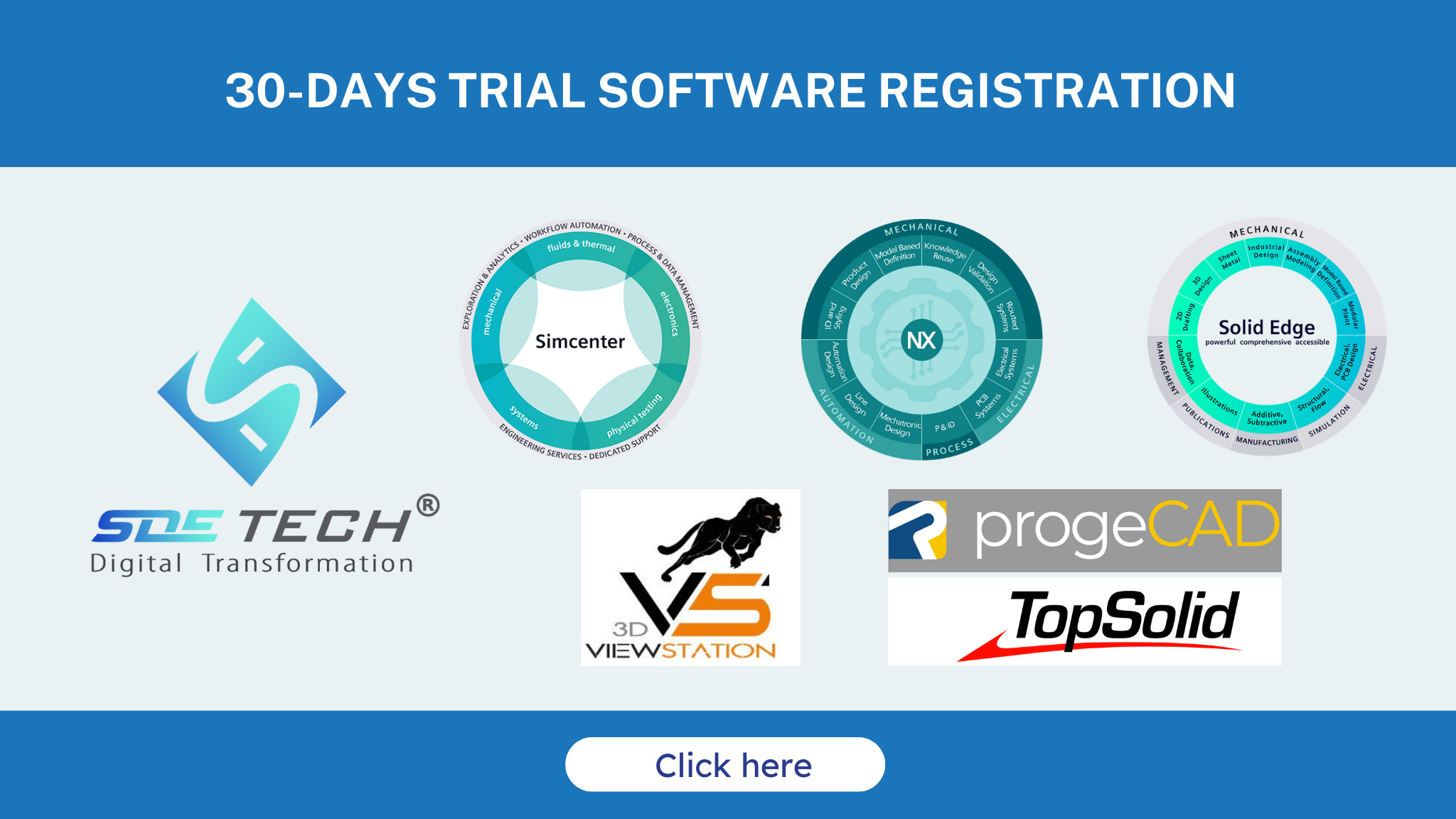PROGE CAD
ProgeCAD は、会社で AutoCAD を装備および交換するための最良かつ最も経済的なソリューションです。
PROGE CAD
Autodesk’s AutoCAD software is the most popular CAD design software today, but AutoCAD has now been sold as an annual subscription, so it must be renewed every year to continue using it. This leads to a huge cost and budget for the company’s software copyright.
Therefore, we would like to introduce the new and best solution to help companies to save money and improve work efficiency. The perfect solution to replace current AutoCAD or ProgeCAD software as well as the best solution in equipping and replacing AutoCAD at your company.
WHY CAN WE CONFIRM PROGECAD to REPLACE AUTOCAD?
- ProgeCAD is compatible with all AutoCAD files including latest AutoCAD 2017, all old AutoCAD files in DWG/DXF format, AutoCAD® +++. are compatible with ProgeCAD and is the only DWG CAD application that is integrated. Integrated 3D PDF file export feature.
- Interface, usage, shortcuts are completely similar to AutoCAD, you do not need to spend more time learning and using the software.
- ProgeCAD copyright is a perpetual license, with no time limit to use, ProgeCAD does not charge annual maintenance fees, upgrade anytime the user wants.
- ProgeCAD is equivalent to AutoCAD Full and superior in features to AutoCAD LT
- Many flexible license packages (Single, Network) help your business save maximum costs.
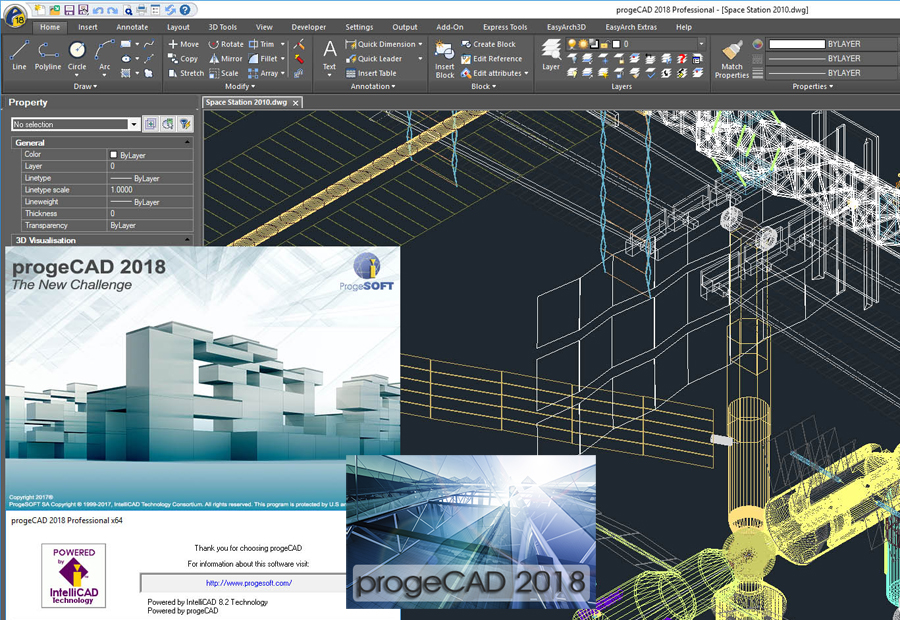
Selling PROGECAD IN 4 FORMS AS FOLLOWING:
* For companies with little CAD needs (5 – 10 users)
- ProgeCAD Professional Single: • ProgeCAD Professional Single: Standalone version, install and use only on 1 machine
- ProgeCAD Professional Network: Network version, install many machines but only 1 machine can be used at a time
* For companies with a lot of CAD needs (more than 10 users)
- ProgeCAD Professional Corporate One-Site: this is the most economical solution for businesses when with only a fixed cost (range of rental costs from 10 – 15 AutoCAD licenses in 1 year), users can install up to 50, even 100 ProgeCAD licenses on 100 computers and use at the same time, not limited in number. Note that these licenses must be installed and used at a specific and fixed office location.
Ø For example: a company has 2 offices in Ho Chi Minh City and Hanoi, they have to buy 2 packages of Corporate One-Site for each office. - ProgeCAD Professional Corporate Country: similar to One-Site when there is no limit to the number of licenses to install and use, except that it now allows installation in many different locations, but must be in the same country.
Ø For example: a company with many factories in Vietnam buys this package, all factories can install and use an unlimited number of ProgeCAD licenses.
A COMPARATIVE TABLE OF PROGECAD AND AUTOCAD FEATURES
| Provide perpetual license | ✓ | ||
| Diverse use license: Single, USB or Network | ✓ | ✓ | |
| ✓ | ✓ | ||
| ✓ | ✓ | ✓ | |
| ✓ | ✓ | ✓ | |
| ✓ | ✓ | ✓ | |
| ✓ | ✓ | ✓ | |
| ✓ | ✓ | ✓ | |
| ✓ | ✓ | ✓ | |
| ✓ | ✓ | ||
| ✓ | ✓ | ||
| ✓ | ✓ | ||
| ✓ | ✓ | ||
| ✓ | ✓ | ||
| ✓ | ✓ | ||
| ✓ | ✓ | ||
| ✓ | ✓ | ||
| ✓ | ✓ | ||
| ✓ | |||
| ✓ |

 English
English Tiếng Việt
Tiếng Việt 한국어
한국어