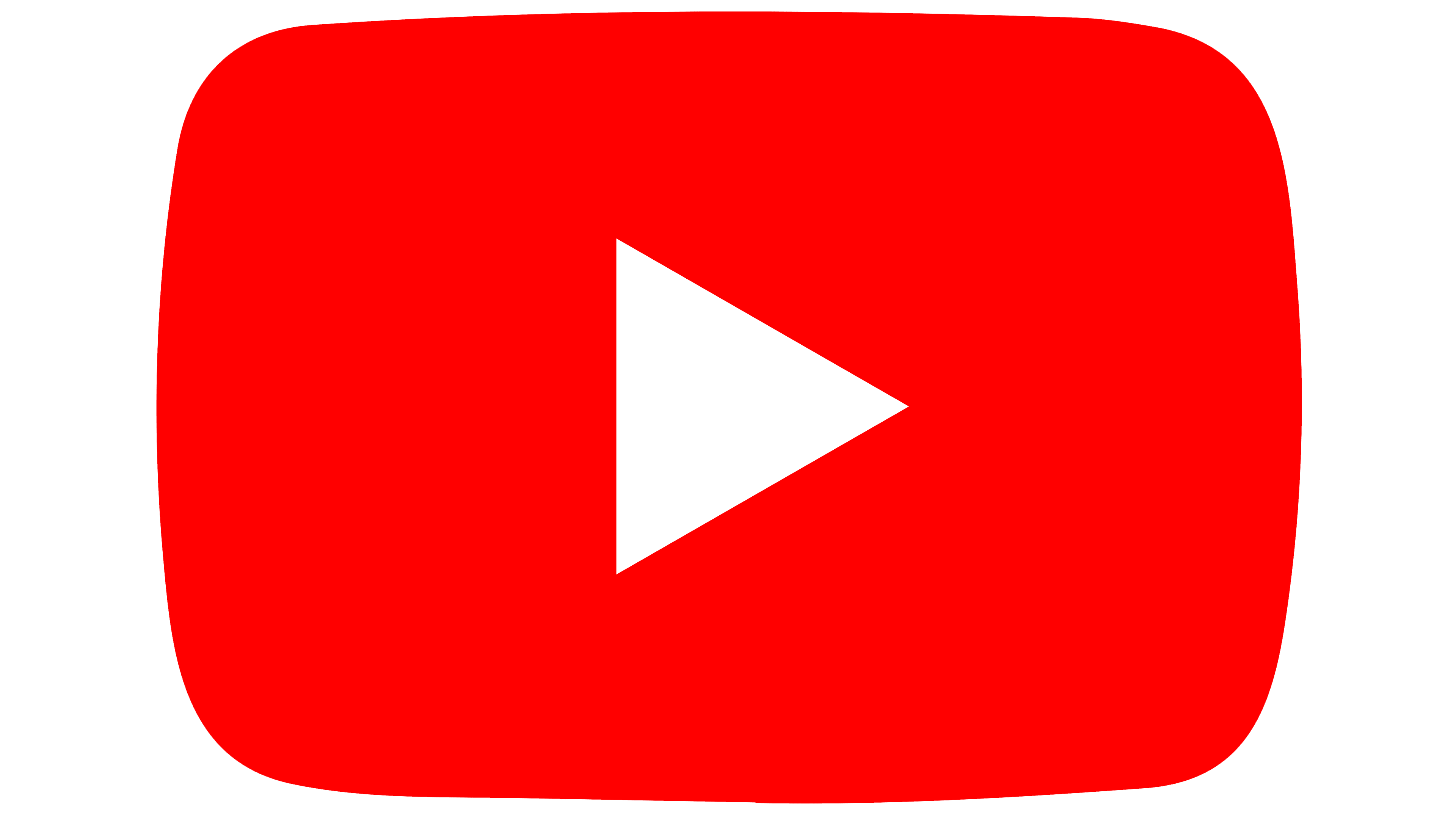팀센터TEAMCENTER
Teamcenter는 회사의 운영 프로세스를 완벽하게 도와줍니다.
Teamcenter Foundation 소프트웨어 교육 프로그램
- 교육 과정 목표:이 과정은 Teamcenter 소프트웨어에 대한 기본 지식부터 고급 지식까지 제공합니다. 소프트웨어에 대해 배울 뿐만 아니라 학생들은 Teamcenter의 PLM 시스템 설정을 구성하는 능력도 향상시킵니다. 과정이 끝나면 학생들은 최종 시험을 위해 연습하고 SDE Digital Technology Co., Ltd.의 인증을 받습니다.
- 교육 대상:시스템 엔지니어.
- 교육 시간:이론 및 실습을 포함하여 48시간
- 교육 형식:온라인/오프라인
- 교육 프로그램의 내용은 다음과 같습니다.
|
No |
Section |
Detail |
Duration (day/hour) |
|
1 |
Teamcenter system setup for training |
– Install with Deployment Center – Get started with Teamcenter Installation – Install Teamcenter databases – Perform Teamcenter preinstallation tasks – Install the corporate server – Install and configure a .NET 4-Tier architecture |
1 day (8 hours) |
|
– Install the server manager (pool manager) – Configure the File Management System (FMS) – Install dispatcher – TC Integration for NX CAD – Install Teamcenter patches |
1 day (8 hours) |
||
|
2 |
Teamcenter Foundation |
– Introduction to Teamcenter – Working In My Teamcenter – Working with items in Teamcenter – Importing your data files in Teamcenter – Applying Data Security Practices in Teamcenter – Finding content using search in Teamcenter – Working with product data in projects in Teamcenter – Configuring behavior using options and preferences in Teamcenter |
1 day (8 hours) |
|
– Introduction to managing requirements in Teamcenter – Import requirements from Microsoft Word in Teamcenter – Refine requirements in Teamcenter – Import requirements from Microsoft Excel in Teamcenter – Allocate requirements to models in Teamcenter – Identify additional basic abilities in Active Workspace in Teamcenter – Identify additional search techniques to find content in Teamcenter |
1 day (8 hours) |
||
|
– Open and view product structures in Teamcenter – Create and edit product structures in Teamcenter – Analyze product structures in Teamcenter – View visualization data in Teamcenter – Manage workflow task assignments in Teamcenter – Create and verify content for an engineering order in Teamcenter – Revise, review, and release part designs in Teamcenter – Introduction to managing changes in Teamcenter – Creating problem reports in Teamcenter – Creating change requests in Teamcenter – Creating change notices in Teamcenter |
1 day (8 hours) |
||
|
– Introduction to Managing Schedules in Teamcenter – Creating and Managing Schedules and Schedule Templates – Creating and Managing Schedule Tasks in Teamcenter – Viewing Schedules and its Tasks in Teamcenter – Managing Schedule (task) Deliverables in Teamcenter – Manage Schedule Resources in Teamcenter – Introduction to Active Workspace integrations in Teamcenter – Working with Active Workspace inside NX in Teamcenter |
1 day (8 hours) |
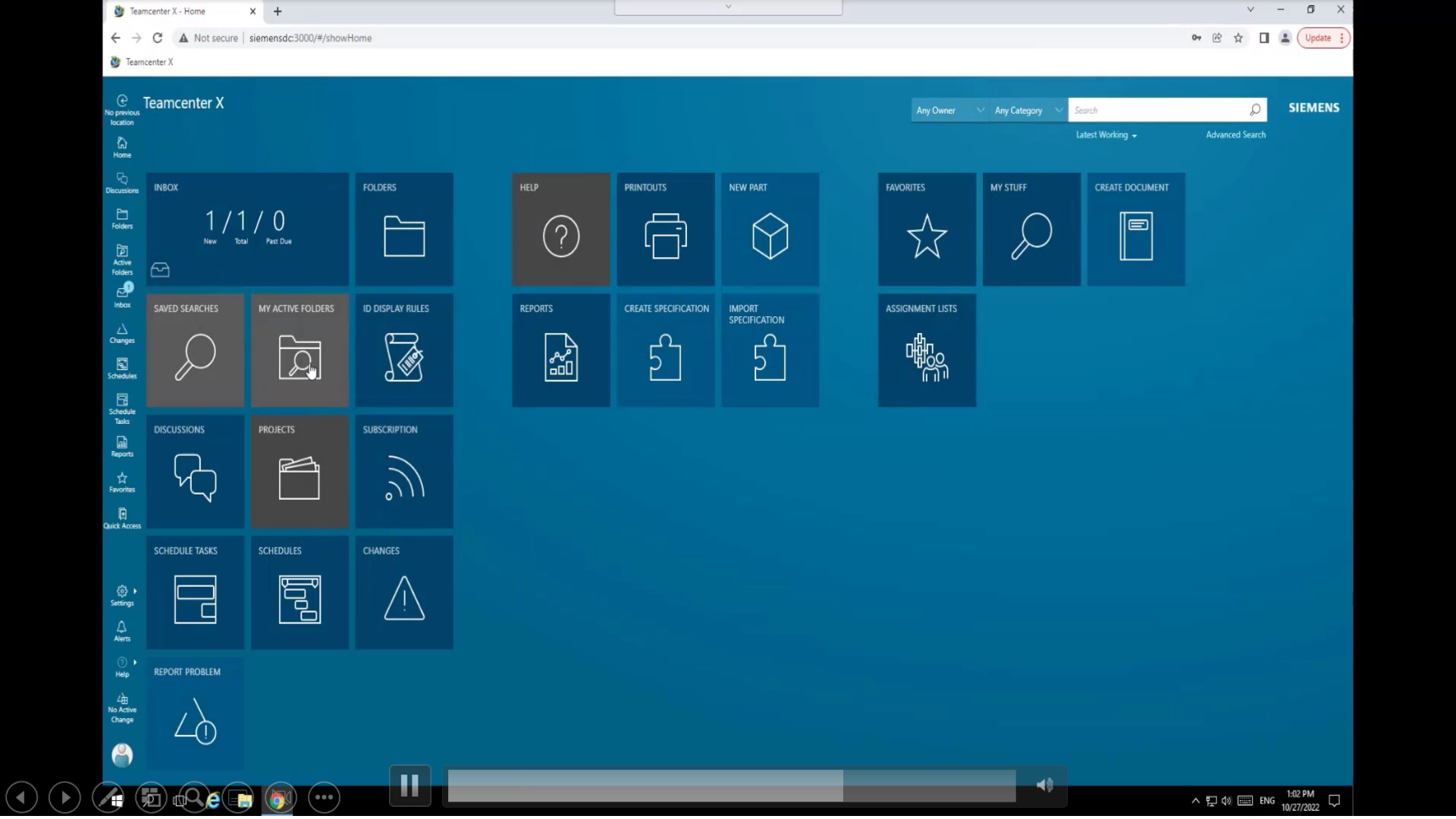
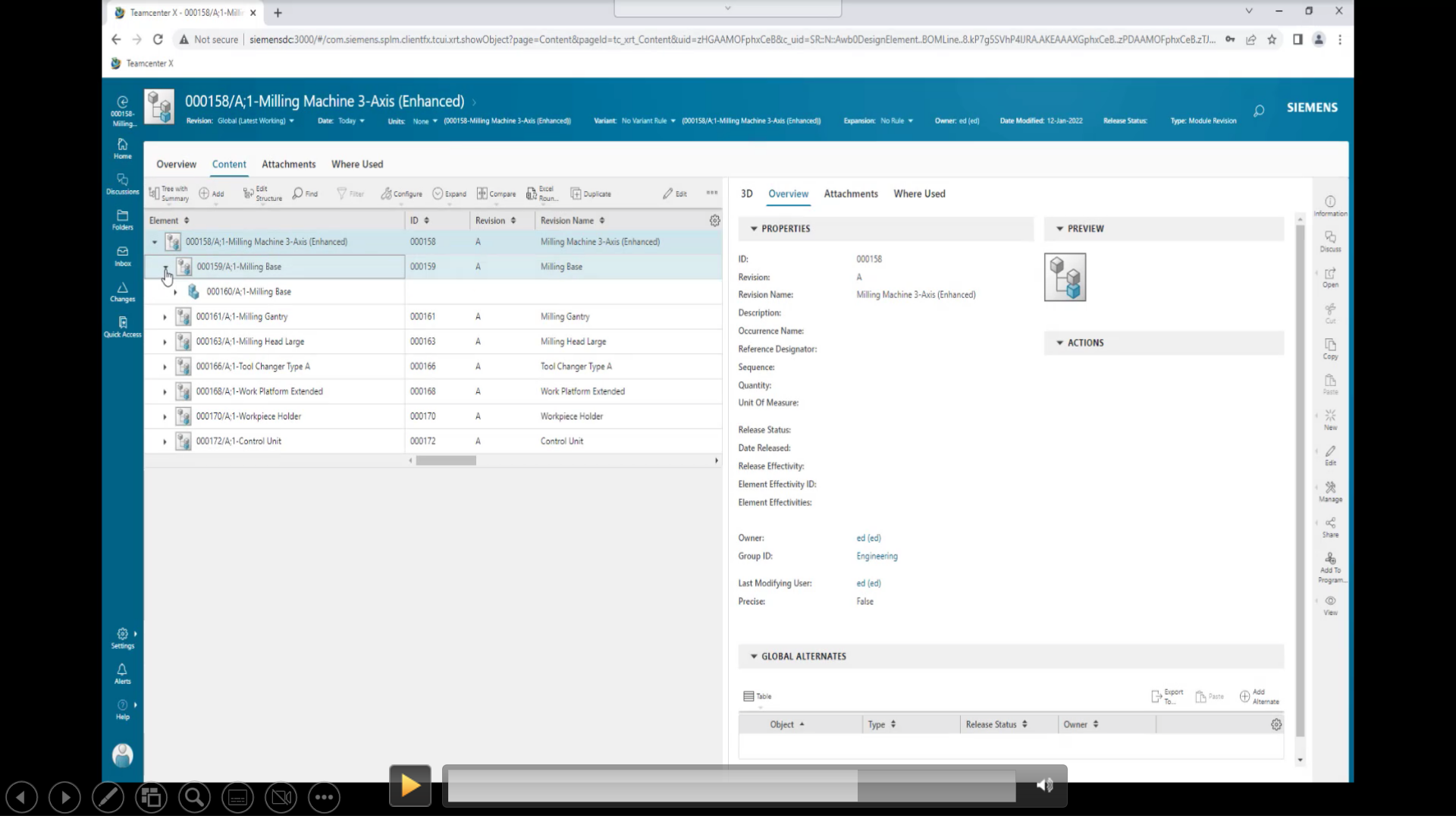

 English
English Tiếng Việt
Tiếng Việt 日本語
日本語