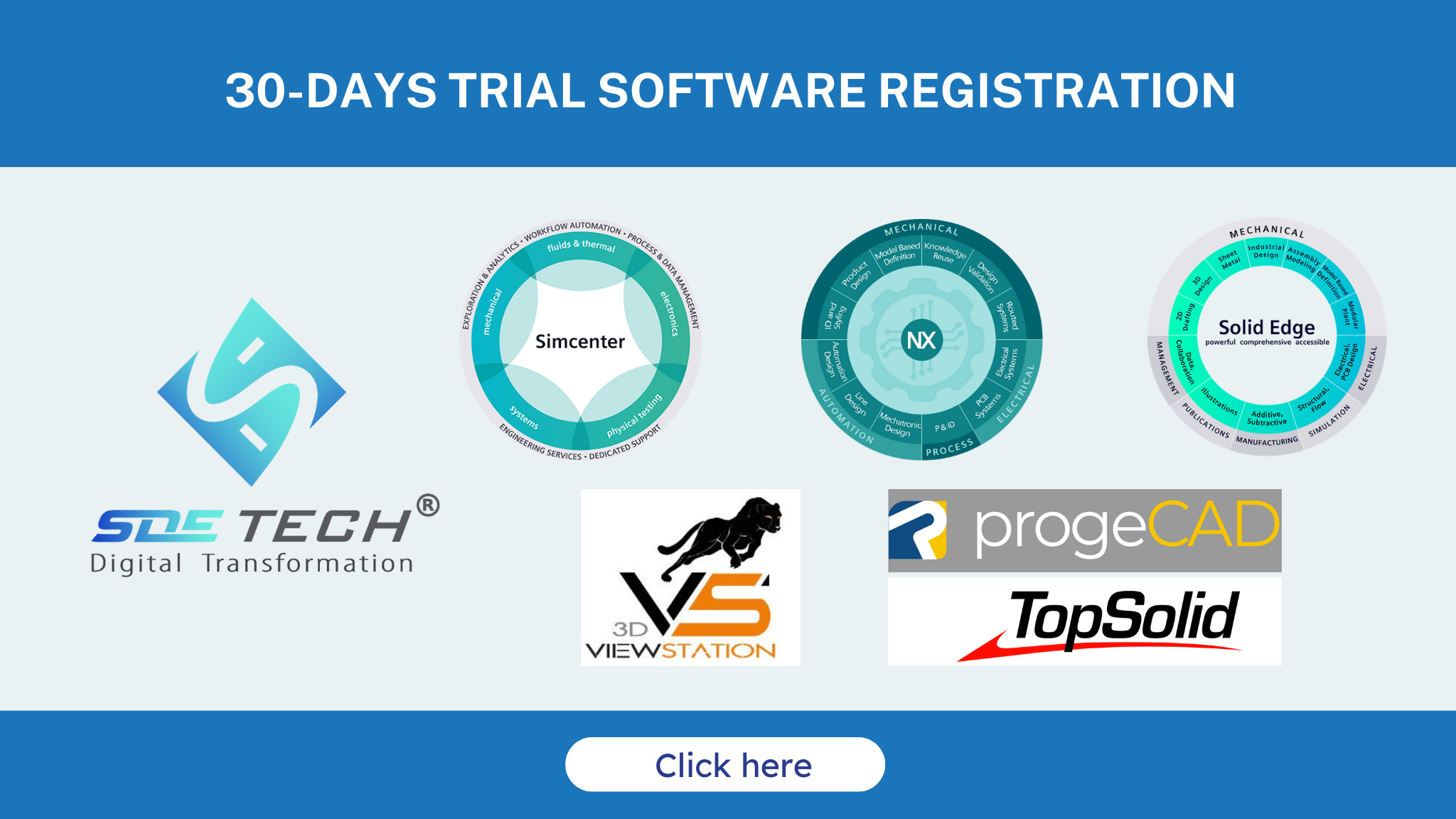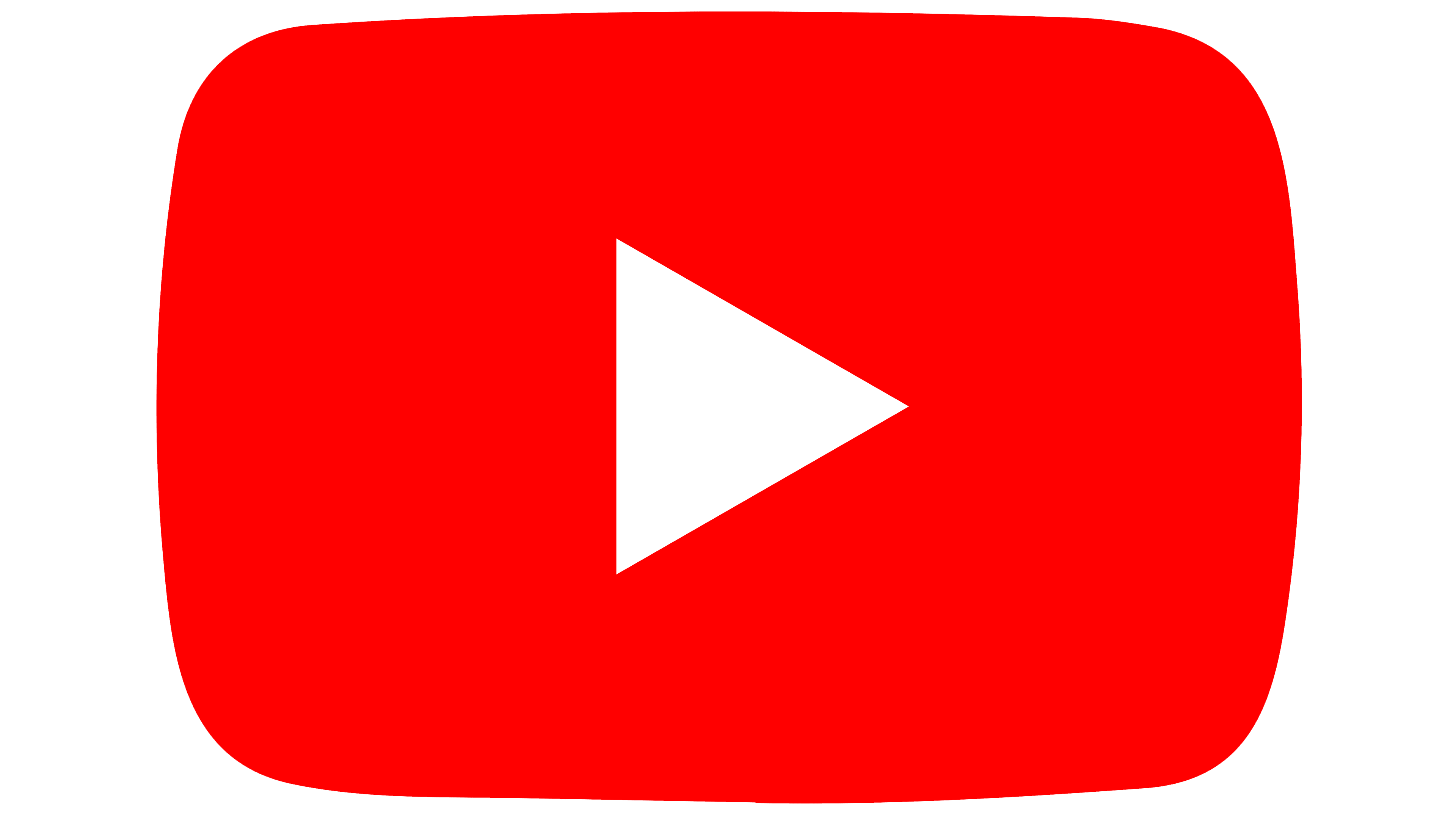TEAMCENTER
Teamcenter helps you perfect the company’s operating process
Teamcenter Foundation Software Training Program
- Training Course Objectives:The course provides basic to advanced knowledge about Teamcenter software. Not only learning about software, students also improve their ability to configure Teamcenter’s PLM system setup. At the end of the course, students will practice for the final exam and be certified by SDE Digital Technology Co., Ltd.
- Subjects of training: system engineers.
- Training duration: 48 hours including theory and practice
- Form of training: Online/offline.
- The content of the training program includes:
|
No |
Section |
Detail |
Duration (day/hour) |
|
1 |
Teamcenter system setup for training |
– Install with Deployment Center – Get started with Teamcenter Installation – Install Teamcenter databases – Perform Teamcenter preinstallation tasks – Install the corporate server – Install and configure a .NET 4-Tier architecture |
1 day (8 hours) |
|
– Install the server manager (pool manager) – Configure the File Management System (FMS) – Install dispatcher – TC Integration for NX CAD – Install Teamcenter patches |
1 day (8 hours) |
||
|
2 |
Teamcenter Foundation |
– Introduction to Teamcenter – Working In My Teamcenter – Working with items in Teamcenter – Importing your data files in Teamcenter – Applying Data Security Practices in Teamcenter – Finding content using search in Teamcenter – Working with product data in projects in Teamcenter – Configuring behavior using options and preferences in Teamcenter |
1 day (8 hours) |
|
– Introduction to managing requirements in Teamcenter – Import requirements from Microsoft Word in Teamcenter – Refine requirements in Teamcenter – Import requirements from Microsoft Excel in Teamcenter – Allocate requirements to models in Teamcenter – Identify additional basic abilities in Active Workspace in Teamcenter – Identify additional search techniques to find content in Teamcenter |
1 day (8 hours) |
||
|
– Open and view product structures in Teamcenter – Create and edit product structures in Teamcenter – Analyze product structures in Teamcenter – View visualization data in Teamcenter – Manage workflow task assignments in Teamcenter – Create and verify content for an engineering order in Teamcenter – Revise, review, and release part designs in Teamcenter – Introduction to managing changes in Teamcenter – Creating problem reports in Teamcenter – Creating change requests in Teamcenter – Creating change notices in Teamcenter |
1 day (8 hours) |
||
|
– Introduction to Managing Schedules in Teamcenter – Creating and Managing Schedules and Schedule Templates – Creating and Managing Schedule Tasks in Teamcenter – Viewing Schedules and its Tasks in Teamcenter – Managing Schedule (task) Deliverables in Teamcenter – Manage Schedule Resources in Teamcenter – Introduction to Active Workspace integrations in Teamcenter – Working with Active Workspace inside NX in Teamcenter |
1 day (8 hours) |
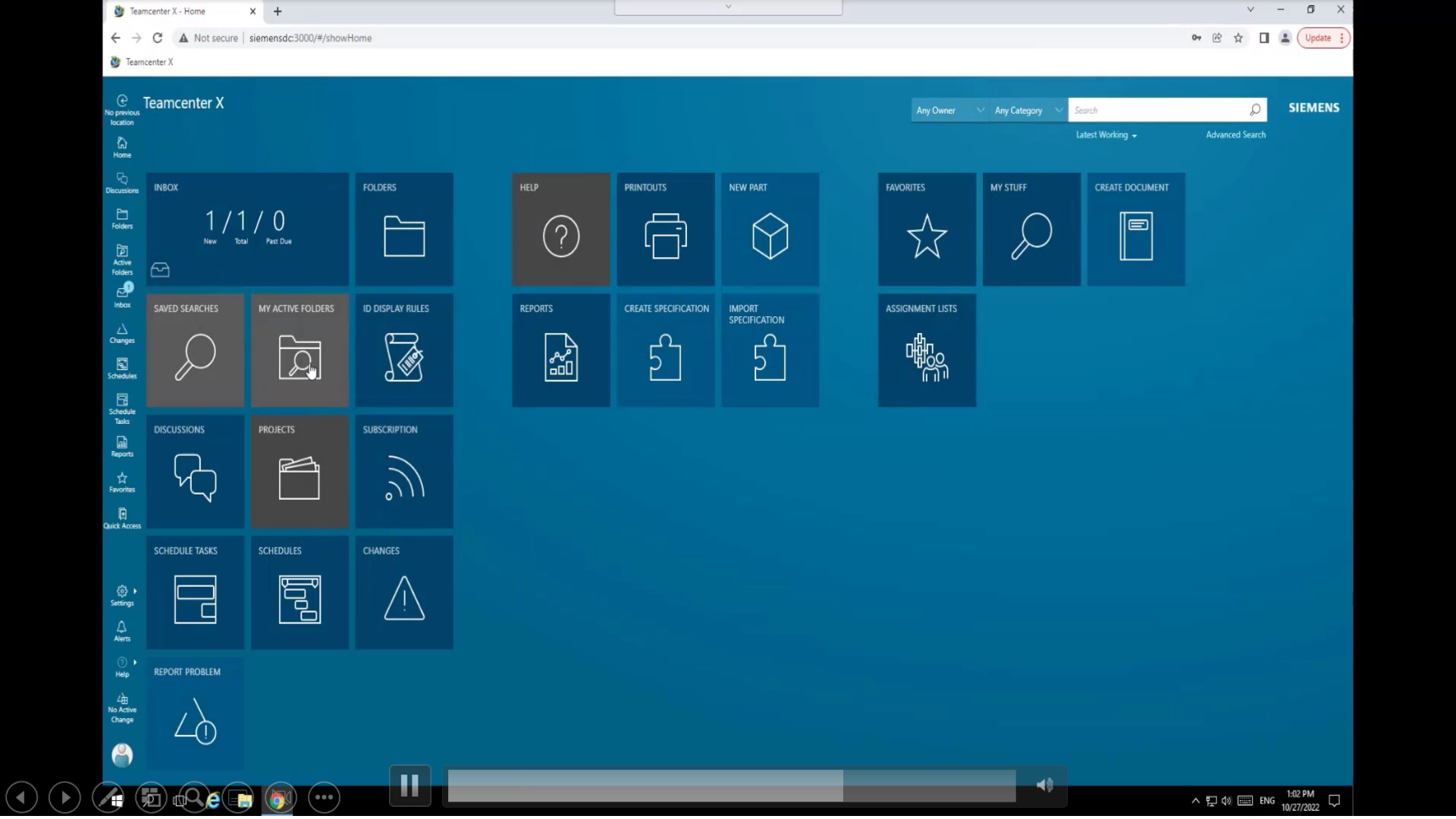
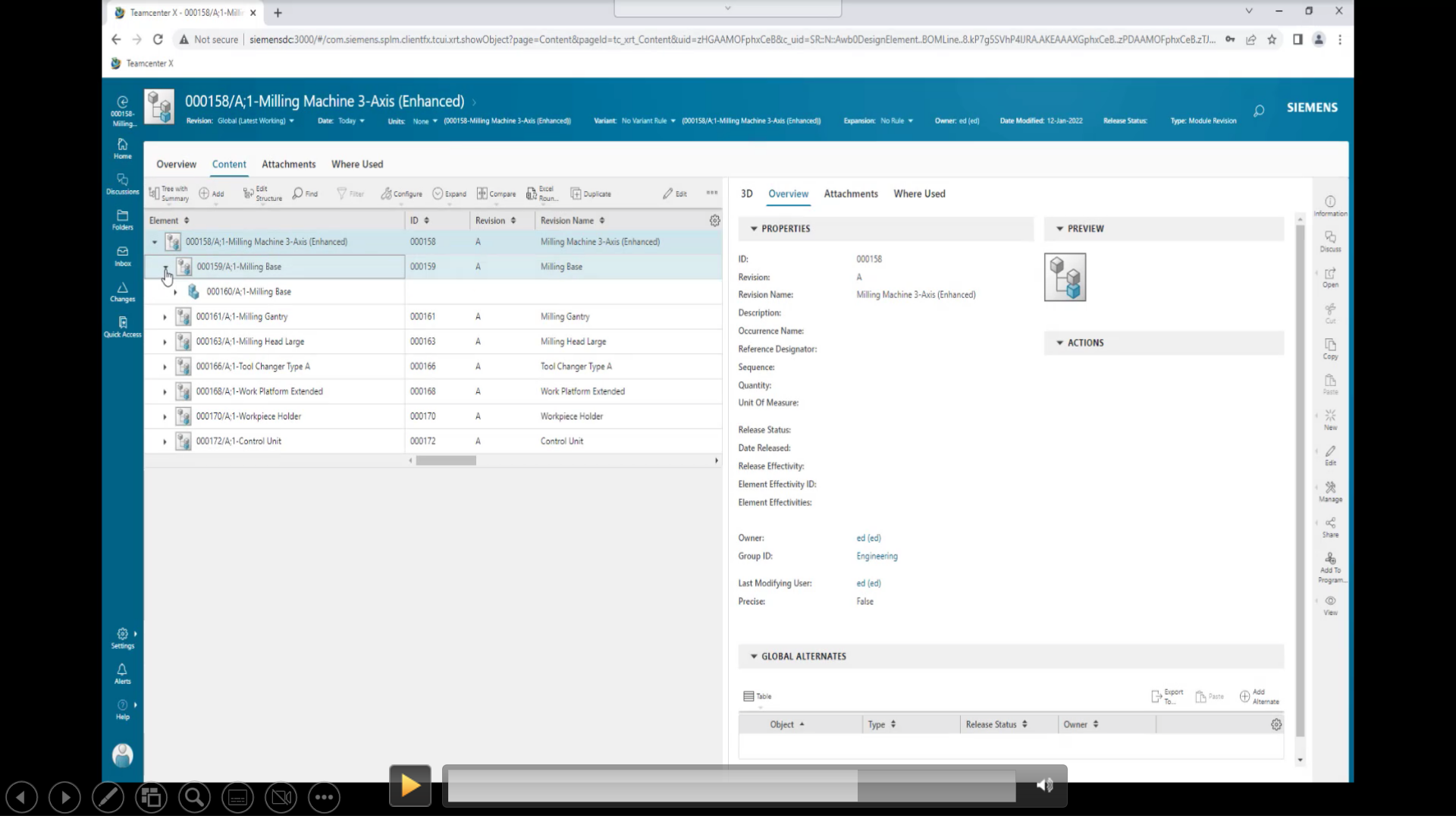

 Tiếng Việt
Tiếng Việt 日本語
日本語 한국어
한국어